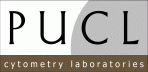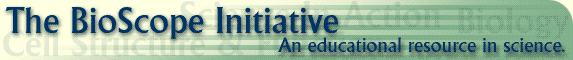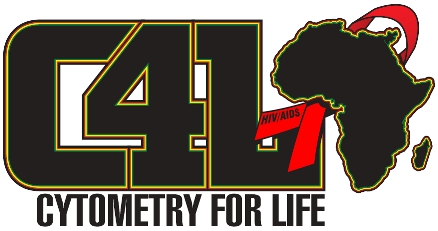This is not a general distribution site. When you open this page and download the software, you are agreeing not to reverse-engineer or incorporate this software into any commercial product.
If you use Cytospec, Please acknowledge it in the following way: Cytospec Software is from Purdue University Cytometry Laboratories (and if you wish you can put the link (http://www.cyto.purdue.edu/Purdue_software)
FCSRENAME - Change Parmeter names in FCS files Download FCSrename here for WINDOWS for MAC use this MAC (MAC is an older version so does not have all featuers)
Video WMV FCSRename
or MP4 FCS Rename
This program was developed by us becuase some people were sending us FCS files that had names like FL1, FL2, FL3 etc - and we were VERY FRUSTATED that we had to keep consulting other documents to determine what the files actually contained!! So in the end we wrote this program in whcih you get a list of parameter names, and you can change them and they are written into the original FCS file!!! Problem Solved!
NEW VIDEO IS HERE
A video demonstrating how it works is WMV or MP4
Text to FCS
This is a program that converts text files to FCS - you can then download Cytospec (below) and read the files. This is very new piece of software developed for one of our projects in June 2018
Download the EXE file here
LDATAPP - Convert FCS files to ASCI
(Written by Steve Kelly at Purdue University Cytometry Labs)
| Contributor: Purdue University Cytometry Laboratories |
| E-mail:jpr at flowcyt.cyto.purdue.edu |
| Authors: Valery Patsekin, Steve Kelley, Gerald Gregori, J. Paul Robinson |
| LDATAPP dumps FCS listmode or histogram data into ASCII text files. It has a simple interface to select input files and output paths. It requires a 32 bit Microsoft Windows operating system. |
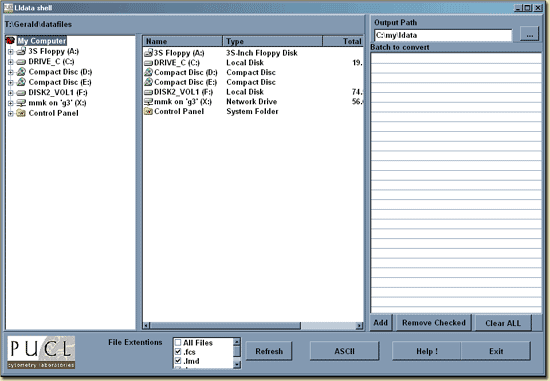
(The help function was changed in more recent versions of Windows and you must download a special conversion file from Windows website to make the help work in Windows 7 or higher
http://www.microsoft.com/en-us/download/details.aspx?id=91)
CYTOSPECTM
Another page for Cytospec is here
Cytospec V11.15 (Feb 2024) : CytoSpec_Setup.11.15.exe
Cytospect Versin 11.7 (October 2019)
Cytospect Version 11.6 (September 2019)
Download the latest version from here
(Dec 6, 2013)(V7) (see below for later versions)
Version 7 is now updated with protocol saving. The following program is called Cytospec(TM) and is a general purpose flow cytometry analysis program
For 32 bit you need the EXE file (download now).
For 64 bit use this EXE file (Download now).
New Version
Cytospec Version 9.0 (old) (April 19, 2016)
Download Cytospec V 9 64 bit (13 megs)
Download Cytospec V9 32 bit (9 megs)
Tutorial
Brief instructions for running Cytospec are here (download now) and will be updated one of these days!
1. Tutorial without audio (use above file) (play)
Video Tutorials
The following video tutorials teach you all the basics of Cytospec. You can use the 5 color listmode file HERE if you want to play along!
1. Demo 1 -YOUTUBE or download- Basic introduction
2. Demo 2 - YOUTUBE or download-Tabloid output
3. Demo 3 - YOUTUBE or download- PCA - how to apply it\
4. Demo 4 - YOUTUBE or download- More PCA
5. Demo 5 - YOUTUBE or download- Some Utility Features
6. Demo 6 - YOUTUBE or download- More Utility Features
7. Demo 7 - YOUTUBE or download- Create a new FCS file and perform PCA on it
-----------------------------------------------------------------
PlateAnalyzerTM
Note: this is not currently uploaded to this site.
Download requires specific request to J.Paul Robinson - send me an email with your name and institution and a request to jpr(at)flowcyt.cyto.purdue.edu - Note: while this is free to not-for-profit institutions, corporations who wish to use this software require a reseach and development contract with PUCL. This ensures our group can support your needs.
We frequently request a data set from you to test the program prior to giving you the software. This is to ensure that your files will run on this software.
PlateAnalyzerTM is a program for high content flow cytometry analysis. It requires specific license document which will be prepared for each user. In order to do this, you must send an email to jpr(at)flowcyt.cyto.purdue.edu and request a copy providing your name, and institution. (NPF only)
Files needed:
Drug concentration file (This is an example, but you can make any one you want) (download now)
Sample Data file: zip file - this must be unszipped - it contains 384 well data - each are fcs files showing 32 drugs (30 megs)
Tutorial files (these were made on an earlier version, but they are very similar to the current version) Many of these are on YouTube - search for "PUCL, PlateAnalzyer, Purdue"
1. The quick 45 sec demo (play) YOUTUBE
2. instant gates (play) YOUTUBE
3. Basic analysis (download now) (23.8 megs)
4. Exporting data in CSV format (play) YOUTUBE
5. New Drugbox controls (Play) YOUTUBE
7. Wells with no cells video! (play) YOUTUBE
8. AutoUpdate feature (play) auto%20updates.wmv
9. Enhanced features March 2012 (play) YOUTUBE
10. SMILES codes read for drugs see YOUTUBE
11. New DRUGBOX Controls features YOUTUBE
12. Export CSV data files YOUTUBE
13. Dealing with Empty Wells YOUTUBE
14. 40 PLUS parameter data CyTOF analysis YOUTUBE
15. Autowell finder-extracting single wells from large files YOUTUBE