 |
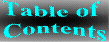 |
 |
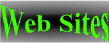 |
Several individuals were interested in the response I received to my
question about
translating PC acquired data to the Mac following our upgrade of our FACScan
and
purchase of a FACSCalibur.
Let me first thank everyone who generously responded. It was a considerable
help to
me. Nan Harvey and Matthias Haury gave especially detailed and extensive
responses
which were particularly helpful, Thanks! But they should not be held
responsible if I fail to
relate or interpret there advice accurately.
We finally chose the easiest route, which was to put ethernet cards in all
the machines and transfer all data over the network utilizing a shared drive
between our PC's and Mac's. Allow me just this; as a long time only PC
user I am convinced that you can go from PC to Mac but you would never go
the other way. What marvelous machines these Mac's! Not only are they
completely intuitive to run but even the engineering of the box is
remarkably well done, for changing boards, making upgrades etc. Our shared
drive on the PC shows up as a new drive letter in characteristic hfs format
to which you can copy files but on the Mac its this cute little icon we
named 'cytometry' that you just drag your files to or more likely entire
folders and drop them in - I love it! These Cellquest acquired files then
show up on the PC and can be analyzed in PC-LYSYS or WinMDI. It's great!!
but as predicted it hasn't taken long for users to appreciate the power of
CellQuest over LYSYS II and simply do there analysis on the Mac.
PC formatted floppies containing FCS 2.0 data files can be run on the Mac
using CellQuest simply
by importing them into FacsConvert which came with our FACSCalibur. Although
this software is
designed to convert 1.0 HP formatted files to 2.0 I have found that running
FACSConvert on the Mac
effectively translates files from PC format to Mac format. PC Exchange is
supposed to do this but
I haven't figured out how to generically describe the suffix to enable PC
Exchange to recognize
what software is meant to be utilized for their analysis. I'm guessing that
the same could be done
with files stored on a PC formatted Zip drive and placed in a Mac connected
Zip Drive but I haven't
tried this yet. To go the other way , Mac to PC, (instead of networking)
Matthias Haury also pointed out that a PC formatted Zip disk in a Mac Zip
Drive could be used to acquire CellQuest data on the Mac/PowerPC since the
Mac will be able to write to these disks utilizing PC Exchange and obviously
these disks could then be read directly by the PC's Zip Drive.
We were fortunate that our network people are allowing us use of this shared
drive, alternatively I
suppose we would have had to ftp from one computer to the other using a
program like Fetch and I haven't tried that as yet.
Gene Pizzo (860)679-3463 UCONN Health
 |
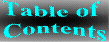 |
 |
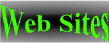 |